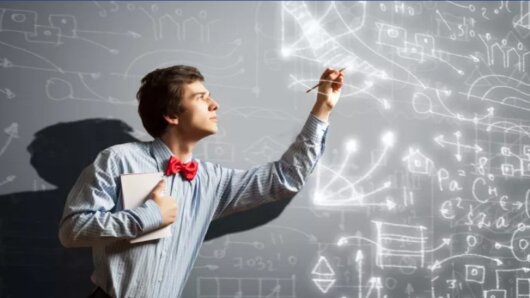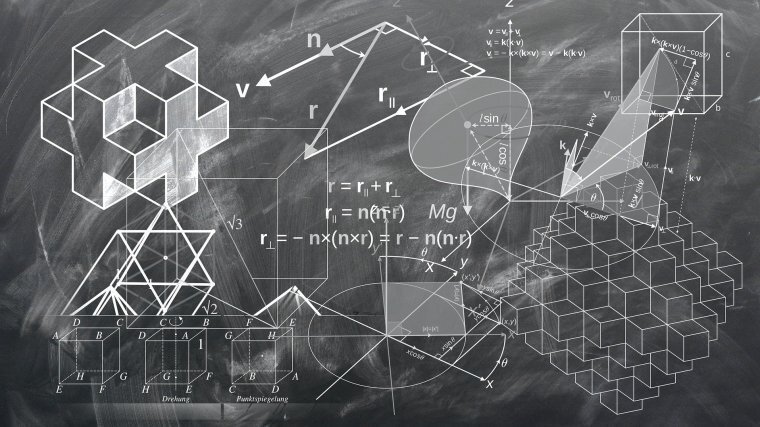
Here you will find information on the following topics, in this order:
- Electronic examination in presence and
- Oral online examination
- Generative AI and examinations
In each section, you will first find a description of the examination format, followed by FAQs (frequently asked questions) about the respective examination format.
-
What technology do I need to take part in an electronic examination in presence?
For electronic examinations in presence, all necessary technology is provided by Friedrich Schiller University Jena.
-
How should I behave during an electronic examination in presence?
In this respect, your behaviour is no different from that required in a written examination using pen and paper.
- Go to the toilet beforehand and, if necessary, sign out to use the toilet.
- Bring enough to drink and, if permitted, food for longer examinations.
- Behave calmly so as not to disturb the other exam participants.
-
What should I do if technical problems occur during the electronic examination in presence?
If technical problems occur during an electronic examination in presence, do not try to change any settings or click around, but contact your exam supervisor immediately.
If the problem can be resolved, the supervisor may grant you extra writing time to compensate for the disadvantage. In the case of more serious problems that cannot be resolved during the examination or compensated for by, for example, extra writing time, students who are unable to take the examination through no fault of their own may withdraw from the examination. If the withdrawal is accepted, the student is entitled to retake the examination. If individual students had major technical problems, their participation in the examination will not be assessed and will not count as an examination attempt.
-
What equipment do I need to take part in an online oral examination?
Your teacher will inform you in advance about the necessary equipment. For an online oral examination, you will need
- an internet-enabled computer, ideally with Zoom already installed
- a working webcam
- a microphone
- sufficient bandwidth for your internet connection.
Conduct a test beforehand, e.g. with fellow students. This will allow you to see whether the transmission is sufficiently good. To ensure that the online oral examination runs smoothly, it is also important that you are not connected to the VPN client on your computer during the examination and that all applications that are not required for the examination are closed.
-
Do I have to turn on my camera for an online oral examination?
The short answer is yes. This is essential for an oral online examination, not only for identity verification purposes, and is a prerequisite for participation in the examination.
The University of Jena is very keen to protect the data of all its members. We have drawn up comprehensive data protection information for online examinations (Data protection information for online examinations de) for the purpose of conducting oral and written online examinations. Comprehensive contracts with several video conferencing software providers provide a further protective mechanism. In this way, the university guarantees data protection when using the relevant technology. Teachers are also not permitted to record the video conference that runs during the examination.
-
What should I do if I don't have the right equipment?
Students can borrow a webcam from the Multimedia Centre de.
If you require a laptop for the examination, please contact laptopspende@uni-jena.de. To the laptop donation.
If it has already become clear during the trial run with your fellow students that you have limited bandwidth for your internet connection, for example, you can ask the teacher whether the oral examination can also be conducted on site.
-
Can I use a mobile device (tablet, iPad, etc.) for the online oral examination?
As long as you observe the camera settings (see below), it is generally possible to use a mobile device for oral online examinations. Ensure you have a good internet connection and that you disable all notifications during the examination so that you can concentrate on the examination and there is no suspicion of using unauthorised resources.
-
How should I behave during an online oral examination?
Concentrate on the online oral examination, pay attention to the camera settings (see below) and only use the permitted resources.
Please note that recording the examination in audio and/or video format is also strictly prohibited for students and may result in disciplinary and criminal consequences.
-
How should the camera be set up for online oral examinations?
For online oral examinations, camera settings are an important factor and should be tested in advance.
The camera must be positioned so that your face, upper body and hands are visible from the start to the end of the examination. It is also helpful if your closed room door is visible behind you.
-
How can I avoid disruptions during the online oral examination?
Ensure a good examination environment and good examination conditions:
- Conduct a trial session on Zoom with fellow students in advance to identify and resolve any technical issues beforehand.
- Before the exam, make sure that your flatmates will not disturb you and
- Ensure that your flatmates leave you with the necessary internet bandwidth for the duration of the exam.
Discuss these issues with your flatmates and, if necessary, lock your door to avoid disturbances. It is also helpful to tidy up your workspace before the exam to avoid any suspicion of using unauthorised aids.
-
What should I do if technical problems occur during the online oral examination?
If you have conducted a trial session in advance, during which the camera, internet connection and microphone worked smoothly, and technical problems still occur:
- Remain calm and immediately contact the designated contact person for this examination by telephone, email or chat to credibly report your technical problems. Your examiner should have informed you in advance of the examination who can be reached via which channels in the event of technical problems during the examination. Make a note of the relevant contact details in advance so that you have access to the relevant telephone number even in the event of an internet failure.
- You must document the problem and its duration as best as possible in order to provide evidence to the examiner. The documentation can be provided in the form of a screenshot or a mobile phone picture. It is important that the date and time are visible. The contact person may also ask you for further evidence.
If the problem can be resolved, the examiner may grant you extra time to compensate for the disadvantage. In the case of major problems that cannot be resolved during the examination or compensated for by granting extra time, for example, students who are unable to take the examination through no fault of their own may withdraw from the examination. If the withdrawal is accepted, the student is entitled to retake the examination. If individual students had major technical problems, the oral examination will not be graded and will not count as an examination attempt.
If a dispute arises between you and the lecturer as to whether the technical malfunction actually prevented you from taking the examination, please always contact a faculty-internal institution first, e.g. Academic Office for Student Affairs and Examinations (ASPA) or Central Student Advisory Service. The Dean for Student Affairs at your faculty will also be happy to assist you.
-
What should lecturers do if they suspect deception?
In this case, the teachers are authorised to ask questions. Furthermore, in case of suspicion, you may be asked to pan your camera around the room to rule out the possibility that there are other people in the room or that unauthorised aids have been deposited there.
-
Information on data processing in video conferences
All students are encouraged to take appropriate measures to reduce the extent of data processing and the loss of privacy associated with the supervision of students via video conferencing services as much as possible in their own interest. This includes, for example:
- the selection of a suitable, secluded spatial environment,
- removing images and personal items in the background of the camera, as well as, if necessary,
- information from other persons present in the flat who should not be captured by the camera if possible.
For the online oral examination, only the service provided by the University of Jena may be used, which has been preset according to criteria of data protection and data security as well as requirements for performance and user-friendliness. The University of Jena has procured the video conferencing software ZoomExternal link and secured it with considerable security settings. You can find further information on this on the Multimedia Centre website.
-
Under what conditions is the use of generative AI possible at the university?
AI-based tools have immense potential for increasing the efficiency and effectiveness of our work. Where generative AI can be used profitably and without risk, it should therefore be possible to use it. As a guide and to raise awareness of responsible, reflective and legally compliant use, we have compiled relevant key points in the chapter ‘What needs to be considered when using generative AI tools?’.
When using it, we must always bear in mind that although text-generating AI may produce well-formulated texts based on statistical probabilities, it does not actually recognise their meaning or evaluate their sense or accuracy in terms of content.
-
What is the current legal situation regarding generative AI in examinations at the University of Jena?
The examination regulations of Friedrich Schiller University Jena do not yet explicitly regulate or sanction the use of ChatGPT and other bots (hereinafter referred to as ‘ChatGPT’ or ‘AI’) by students during examinations. Nevertheless, such use is currently not permitted from an examination law perspective, unless the examiner has explicitly permitted its use and provided framework conditions.
In their Declaration of Academic Integritypdf, 143 kb, students affirm that they will complete the examination independently and without resources, or only with the use of the specified resources and sources. If students use AI applications in written examinations or unsupervised examinations, this would constitute deception regarding the independence of their performance or the use of an unauthorised resource. In accordance with the relevant examination regulations, this is punishable. In the case of a first-time deception and after a prior hearing of the student, the examination performance will be graded with a 5.0.
-
Can I use generative AI when writing a term paper or similar?
The guidelines for writing academic papers apply to both study and teaching. The completion of an academic paper or the taking of an examination must represent the independent work of a student. In this context, AI may therefore only be used as a supporting tool and only after consultation with the examiner.
If generative AI tools are expressly permitted, you can use them, for example, to generate new ideas and develop your own ideas, to research sources and summarise them for an initial overview, as well as to help with writer's block and to obtain feedback on your own texts in terms of style and grammar (see guidelinesThis link requires a loginde on using generative AI at the University of Jena). We recommend documenting the use of generative AI tools.
-
Where can I find out about current developments regarding AI in teaching and examinations at the University of Jena?
The official website for ‘AI in Teaching’, which is maintained by the Academy for Teaching Development (ALe) and the Office for Digital Transformation, provides a comprehensive overview of the latest information, further references, contact persons and event details. → Go to website